Within mOS, you will be able to assign Champions your opportunities to help you qualify your deals. This help file will show you all the steps to achieve this.
📝 Quick Recap
A Champion is a person who has power, influence, and, subsequently, credibility within the customer’s organization. No Champion = No Deal!So what classes as a qualified Champion?
- They have power and influence
- They act as an internal seller for you
- They have a vested interest in your success
Creating a Champion
To get started, you need to create the contact that will then translate as your Ch. To find out how to create contacts in the mOS, please review the help file below.
Adding a Champion to an opportunity:
- First of all, you need to select the Opportunities section on the left-hand menu.
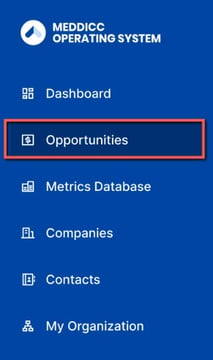
- Click on the opportunity you wish to add a Champion to.
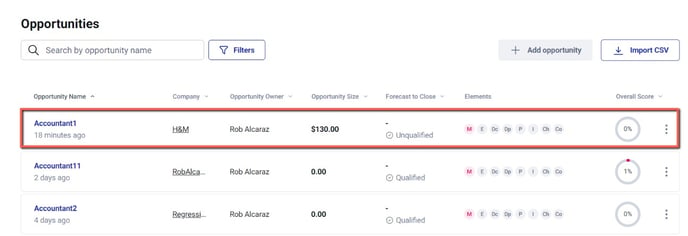
- Click on the Ch element for this opportunity (Ch = Champion).
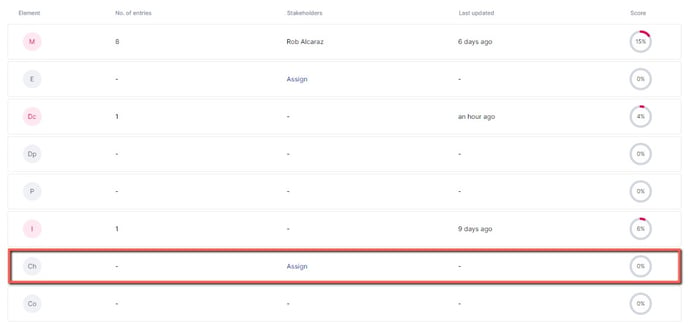
- Click on the +Add Champion button at the center of the page. If you already have one added for this opportunity, they will show on this screen directly and you will be able to edit them.
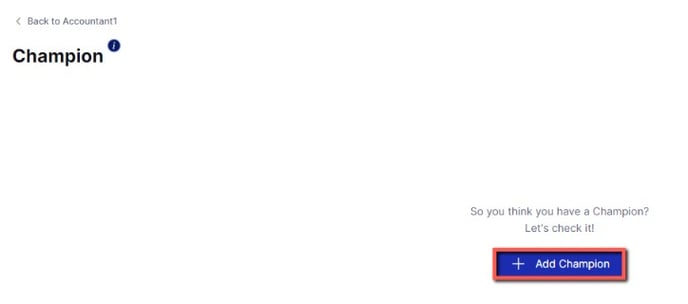
- A drop down will appear with a list of all your contacts, you can then select which contact is a Champion for this opportunity. Once this is done, click Start qualification.
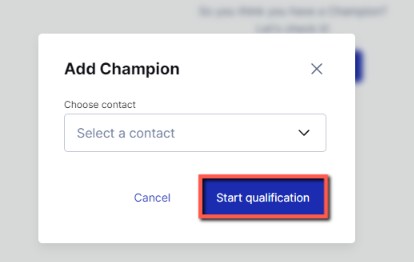
- After that, you will see all your Champion's details on screen and you will be able to answer a few questions to find out if they really are a Champion for this opportunity. For each affirmation, you can select Unconfirmed, Testing, Qualified or Failed.
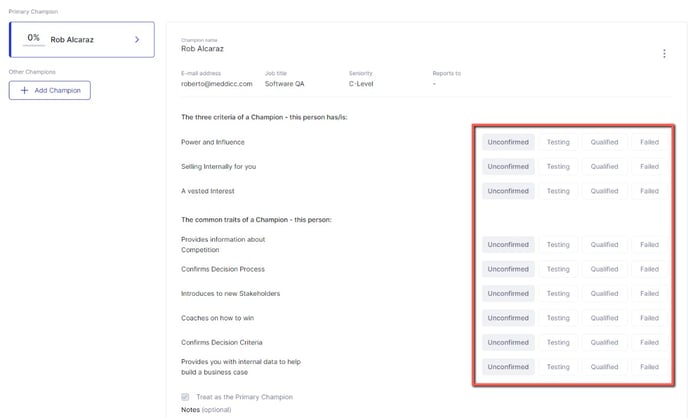
- Once you're done, click Update at the bottom of the screen.
📝 Quick Note: we will consider a contact as Champion if they are Qualified for every single affirmation on screen.
And that's it! You've now added a Champion to your opportunity which will increase its overall score!
