Within mOS, you will be able to add your Competition your opportunities to help you qualify your deals. This help file will show you all the steps to achieve this.
📝 Quick Recap
The Competition is any person, vendor, or initiative competing for the same funds or resources you are. There are different types of competition and they all require a different kind of approach.- Rival solutions: your natural competitors
- Other projects: initiatives that require the same funds or resources
- Internal: the organization deciding to build it themselves
- Inertia: doing nothing
Adding a Competitor to an opportunity:
- First of all, you need to select the Opportunities section on the left-hand menu.
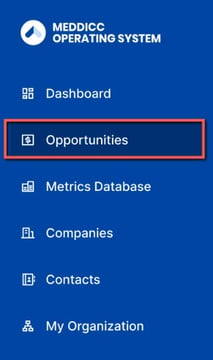
- Click on the opportunity you wish to add a Competitor to.
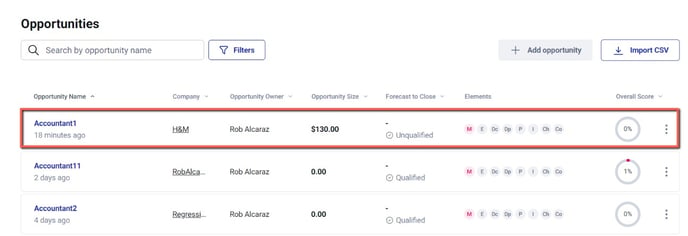
- Click on the Co element for this opportunity (Co = Competition).
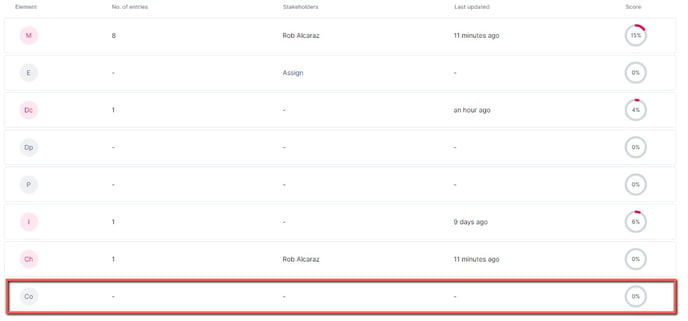
- Click on the +Add Competition button at the center of the page. If you already have ones added for this opportunity, they will show on this screen directly and you will be able to edit them.
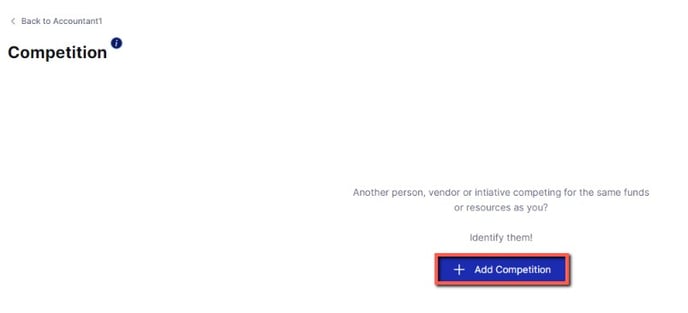
- If you don't have any competition listed, the screen will open for you to create one. If you already do, they will be displayed on screen and you can then click +Add Competition to create a new one..
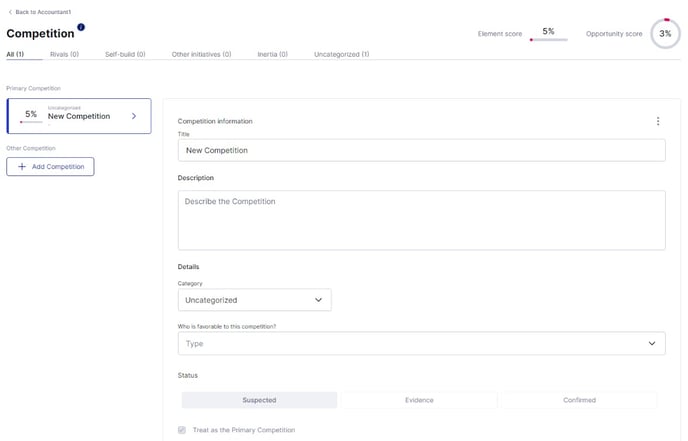
- Give your Competition a Title and a short Description. You then need to choose a category, whether it's a Rivals, Self-build, Other Initiatives or Inertia type of competition.
- You can then choose a list of contacts who are favorable to this Competition and the status of your criteria (whether it's Suspected, Evidence or Confirmed).
- Once you're done, click Update at the bottom of the screen.
And that's it! You've now added Competition to your opportunity which will increase its overall score!
