Within mOS, you will be able to add the various criteria by which a decision to process your solution will be judged. This help file will show you all the steps to achieve this.
📝 Quick Recap
The Decision Criteria is a set of principles, guidelines and requirements which an organization uses to make a decision. You can generally define the Decision Criteria into three different types:
- Technical – Does your solution technically meet the requirements to make it feasible for the requirements outlined?
- Economic – Matters relating to how viable your solution is from a perspective of finance, risk and efficiency.
- Relationship – How closely do the values and direction of the two organization’s align?
Adding the Decision Criteria to an opportunity:
- First of all, you need to select the Opportunities section on the left-hand menu.
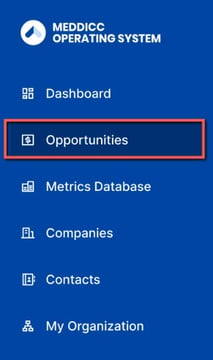
- Click on the opportunity you wish to add a Decision Criteria to.
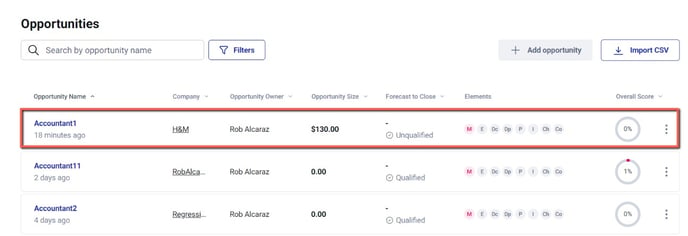
- Click on the Dc element for this opportunity (Dc = Decision Criteria).
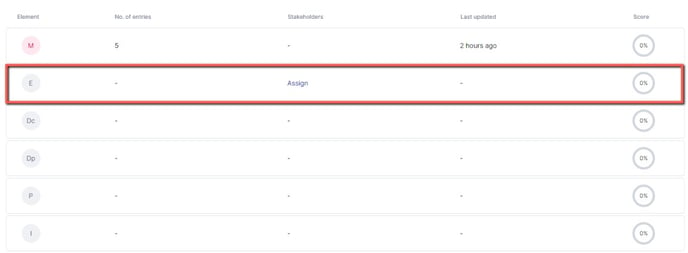
- If you don't have any criteria listed, the screen will open for you to create one. If you already do, they will be displayed on screen and you can then click +Add Criteria to create a new one.
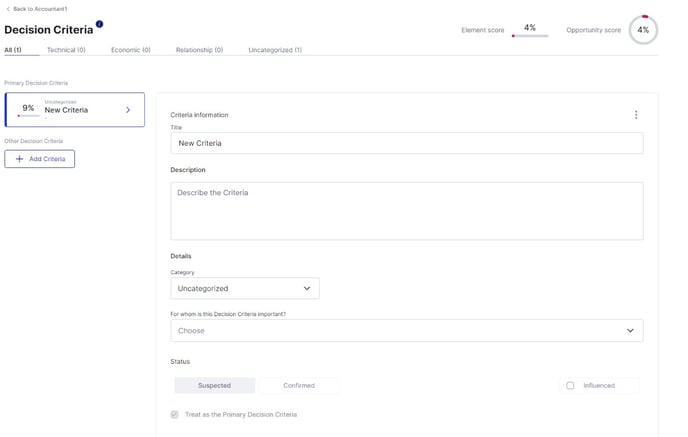
- Give your DC a Title and a short description. You then need to choose a category, whether it's a Technical, Economic, Relationship or Uncategorized criteria.
- You can then choose a list of contacts for whom this particular Dc is important and the status of your criteria (whether it's suspected, confirmed or influenced).
- Once you're done, simply click Update.
And that's it! You've now added a Decision Criteria to your opportunity which will increase its overall score!
