Within mOS, you will be able to gather all your contacts and add the EB to your opportunities to help you qualify your deals. This help file will show you all the steps to achieve this.
📝 Quick Recap
The Economic Buyer is the person with the overall authority in the buying decision. The Economic Buyer can say “No” when other people say “Yes”, and, “Yes" when other people say “No”. Engagement with the Economic Buyer is important but equally as important is how you engage with them.
Creating an Economic Buyer
To get started, you need to create the contact that will then translate to your Economic Buyer. To find out how to create contacts in the mOS, please review the help file below.
Adding the Economic Buyer to an opportunity:
- First of all, you need to select the Opportunities section on the left-hand menu.
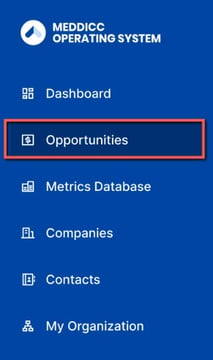
- Click on the opportunity you wish to add an Economic Buyer to.
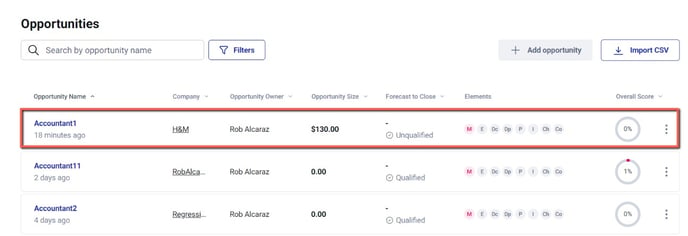
- Click on the E element for this opportunity (E = Economic Buyer).
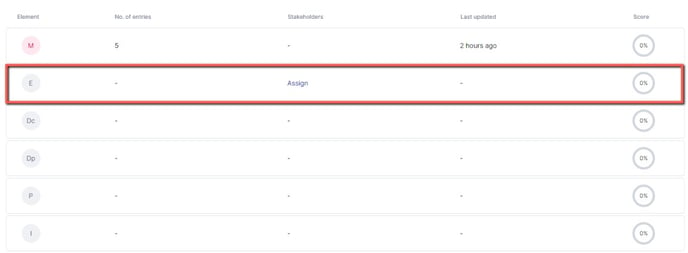
- Click on the +Add Economic Buyer button at the center of the page. If you already have one added for this opportunity, they will show on this screen directly and you will be able to change it.
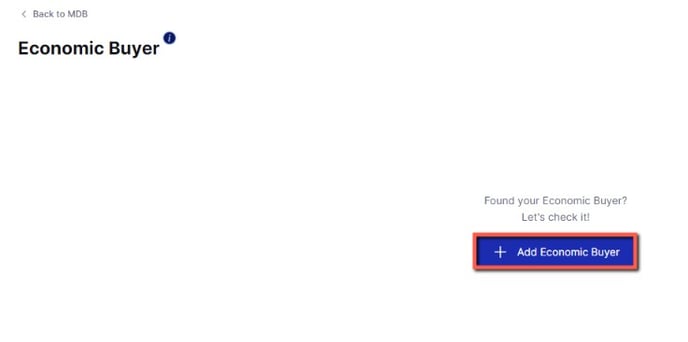
- A drop down will appear with a list of all your contacts, you can then select which contact is the Economic Buyer for this opportunity. Once this is done, click Save Changes.
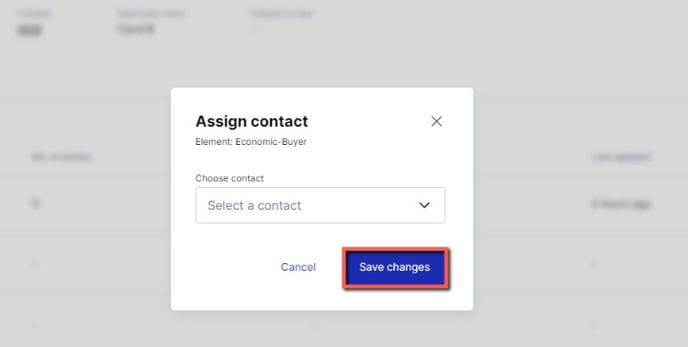
And that's it! You've now added the Economic Buyer to your opportunity which will increase its overall score!
