Internal stakeholders are essential in shaping and driving your organization's strategies and results. This help file will walk you through the simple process of adding them to the mOS.
Accessing the Internal Stakeholders screen
To access all the Internal Stakeholders screen, simply click on My Organization on the left-hand side of the screen. After that, select the second tab at the top.
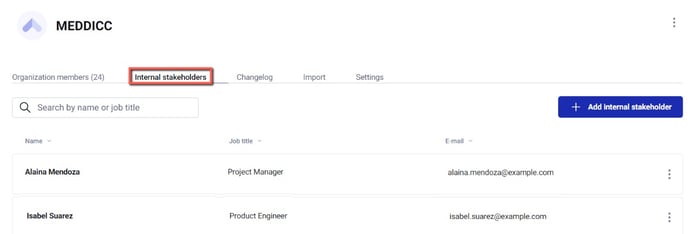
Adding an Internal Stakeholder
Adding an Internal Stakeholder in the mOS is very straightforward. Just follow these simple instructions:
- Go to the Internal Stakeholder screen
- Select +Add internal stakeholder on the right-hand side
- Select if you want to add a Person or a Department
- Enter the First and Last Name or the Department Name
- Add the E-mail address
- If you selected Person, you can also add the Job Title
- Once this is done, click Add
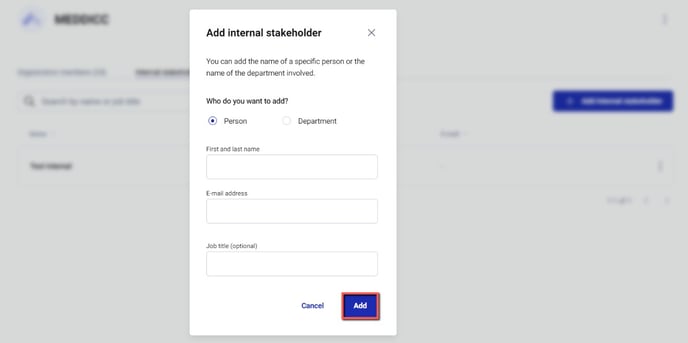 Once you've completed these steps, your internal stakeholder will appear on the screen.
Once you've completed these steps, your internal stakeholder will appear on the screen.
