How do I edit my personal details?
Accessing your profile and personal details from within the mOS is really easy. This help file will guide you through all the steps.
Accessing the My Profile screen
To access your profile, simply click on the ellipsis near your name at the bottom left of the screen. After that, select My Profile.
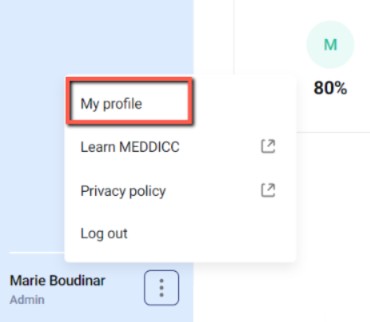
Edit your Personal Details
Once you are on the My Profile page, you will see all your details on the screen. If you want to make a change, simply click the pen icon situated on the top right.
You will be able to change:
- Your first name
- Your last name
- Your job title
Once you are happy with the changes, simply click Save Changes.