Getting started on the mOS is a very straightforward process. This help file will walk you through the exact steps.
Getting started
Once added to the mOS, you will receive an email in your inbox with a link to join your team. Simply click on it to get started.
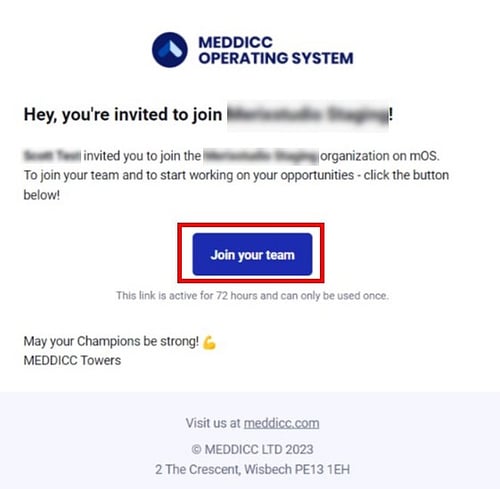
The next step is to enter your Email address and select a Password.
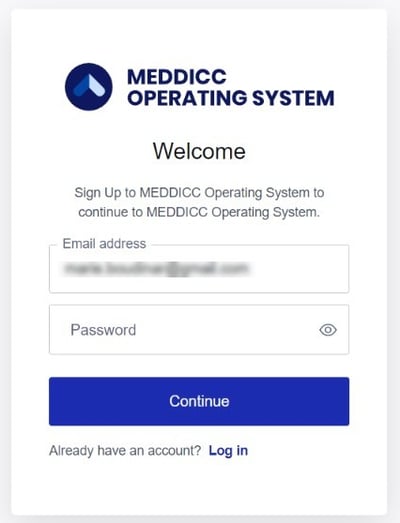
Following this, you will be prompted to set up an account. Please provide your First name and Last name, and you also have the option to enter your job title if you wish. The organization's name will be pre-populated since they initiated the invitation. Once you've completed this step, simply click on Start using the app.
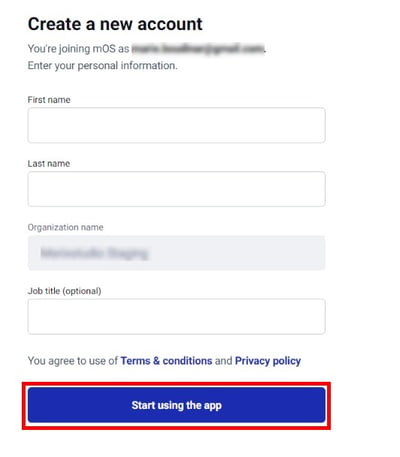
After successfully creating your account, the next step involves verification. Return to your inbox and patiently await the arrival of the email for account verification.
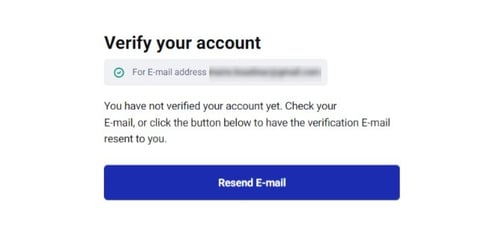
Once you receive the email, simply click Activate your account. This should bring you back to the mOS login page.
⚠️ Please note that the link is only active for 72hrs and can only be used once.
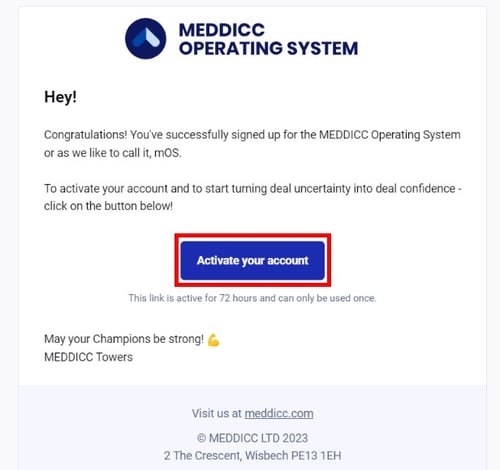
Congratulations! You've successfully created your account and are now ready to access the mOS, enabling you and your team to begin closing more deals!
