The Companies screen is here to help you organize and manage your prospects, leads, and clients in one centralized system. In this help file, we'll take a closer look at all the information available on-screen and what they mean.
Companies list
As soon as you access the screen, you'll immediately see a list of all the companies you're currently engaging with. By default, these companies are arranged in descending order, with the most recent ones displayed at the top.
Each entry includes the Company name, Number of contacts, Opportunities, and the respective Opportunity owner.
💡If there are multiple opportunities for one company, you can use the toggle button to expand and display them all directly on the screen:

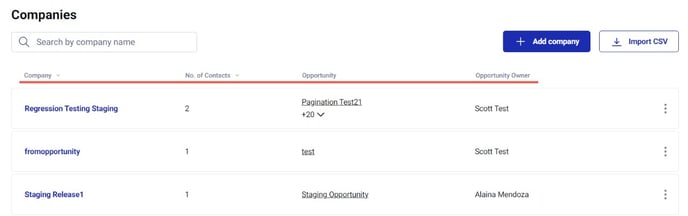
Search and Sort
To search by company name on the screen, feel free to use the Search bar at the top left.
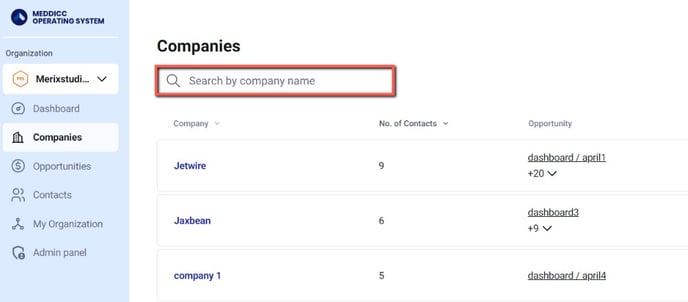
If you wish to customize how companies are presented on-screen, simply use the toggle button located in the Company and No. of Contacts headers. This feature allows you to sort them in ascending order, descending order, or with the most recent ones at the top.
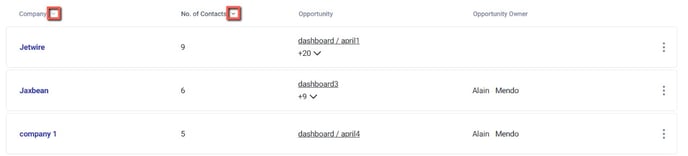
Adding Companies
Within the mOS, you will be able to add companies manually or via an import,
