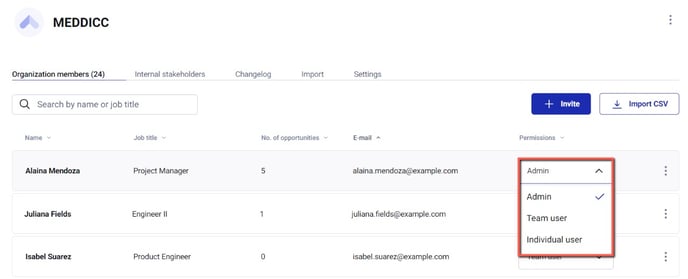Assigning permissions to Organization members in the mOS offers security and control, letting you decide who can access and manage important data and features. This help file will walk you through what permissions are available and how to assign them.
✋ Before we start: please note that the ability to assign permissions in the mOS requires an Admin role.
Types of Permissions
There are three types of permissions within the mOS:
- Admin: grants you access to manage settings, user accounts, and other system functions.
- Team User: grants you access to essential features and data while restricting your access to sensitive system settings.
- Individual User: grants you specific access, allowing you to perform your role-related tasks while limiting access to other areas of the system.
When adding members, you'll be prompted to choose the permissions you'd like to assign to each individual.
Permissions Access
Please find below tables to summarize what access do each permission gets you.
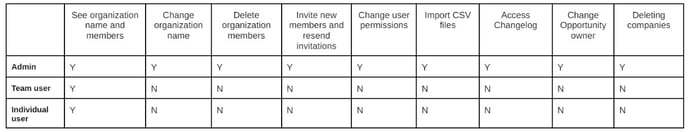
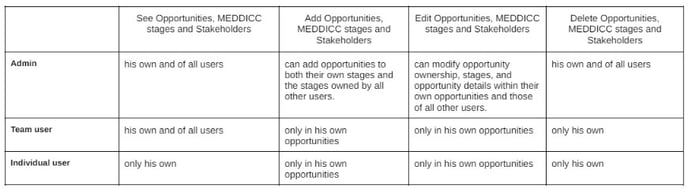
Assigning Permissions
Setting member permissions is a straightforward process on the My Organization screen. You can effortlessly select the relevant permissions for each member using the drop-down menu.