Within mOS, you will be able to clearly determine the Implicated Pain for each of your opportunities to help you qualify your deals. This help file will show you all the steps to achieve this.
📝 Quick Recap
Pain is a problem the customer has with their business that is serious enough that there is a need for a solution. Understanding the Pain is only the start of the Implicating Pain process.
You need to take your customer from merely having the pain identified, through to where you indicate it to them in the form of a report or business case all the way through to where you do such a good job of illustrating the pain to them that they feel implicated by it and wish to solve it as soon as possible.
Adding the Implicated Pain to an opportunity:
- First of all, you need to select the Opportunities section on the left-hand menu.
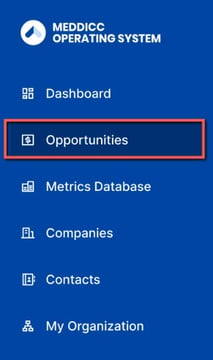
- Click on the opportunity you wish to add the Implicated Pain to.
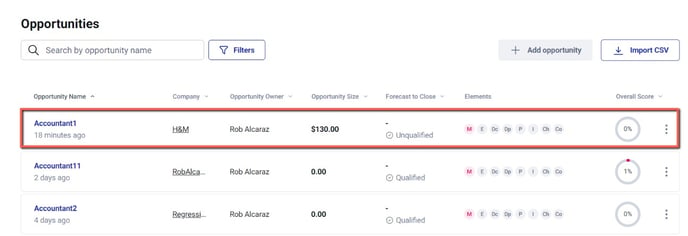
- Click on the I element for this opportunity (I = Implicate the Pain).
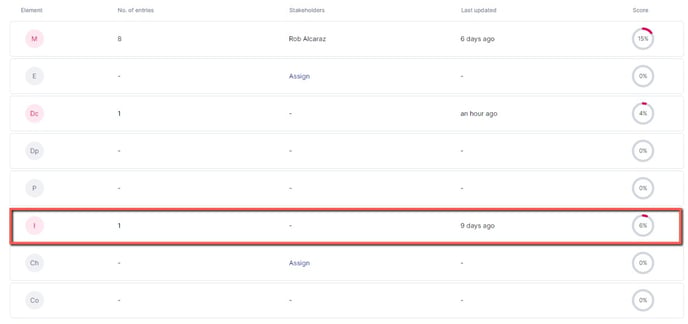
- If you don't have any pains listed, the screen will open for you to create one. If you already do, they will be displayed on screen and you can then click +Add Pain to create a new one.

- Give your Pain a Title and a short Description. You then need to choose a Category, whether it's a Financial, Efficiency, People or Uncategorized pain.
- You can then choose a list of Contacts for whom this particular pain is important and the status of your criteria (whether it's Identified, Indicated, Implicated or Failed).
- Once you're done, simply click Update.
And that's it! You've now added an Implicated pain which will increase your opportunity's overall score!
