The Opportunities screen is here to help you get a comprehensive overview of your pipeline, track the status of each deal and monitor progress effortlessly. In this help file, we'll take a closer look at all the information available on-screen and what they mean.
Opportunities list
As soon as you access the screen, you'll immediately see a list of all the deals you're currently engaging with. By default, these opportunities are arranged in descending order, with the most recent ones displayed at the top.
Each entry includes the Opportunity name, Company, Opportunity Owner, Opportunity Size, Forecast to Close, Elements and Overall Score.
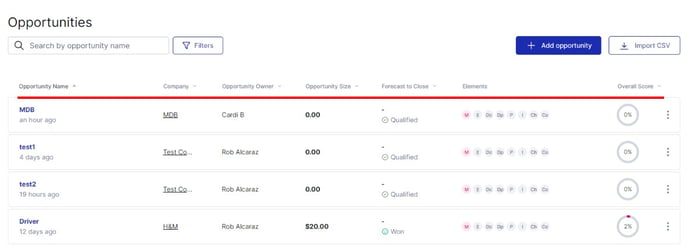
Search, Filter and Sort
To search by opportunity name on the screen, feel free to use the Search bar at the top left.
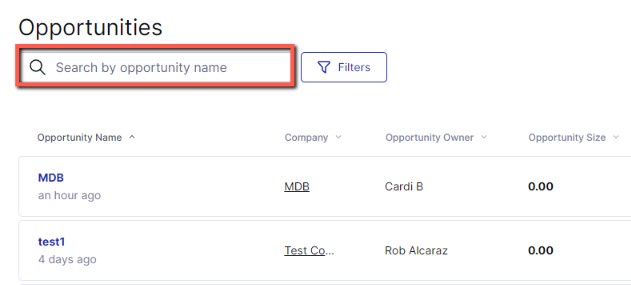
If you wish to customize how your opportunities are presented on-screen, simply use the toggle button located in the headers. This feature allows you to sort them in ascending order, descending order, or with the most recent ones at the top.
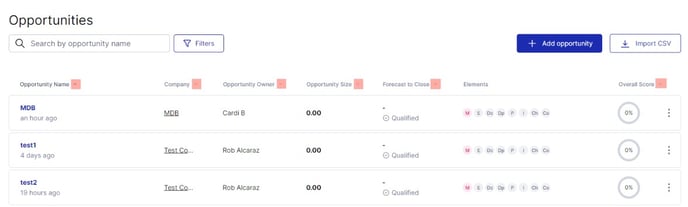
Last but not least, if you wish to filter through all opportunities to find the relevant ones, you can do so by clicking the Filters option on screen. A drop-down will then appear allowing you to different options such as Only see active opportunities, see opportunities assigned to a certain person or with a certain score etc.
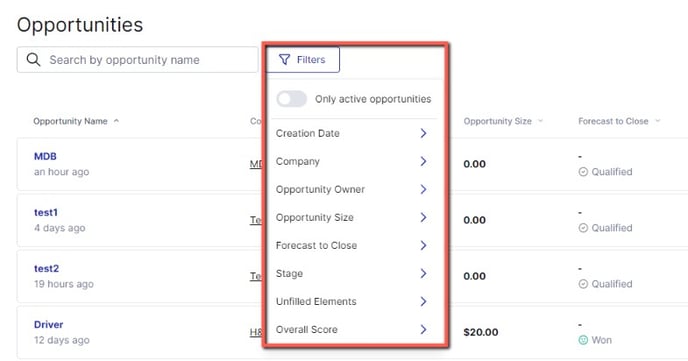
Adding Opportunities
Within the mOS, you will be able to add opportunities directly from your Salesforce account (automatic synch.), manually or via an import,
